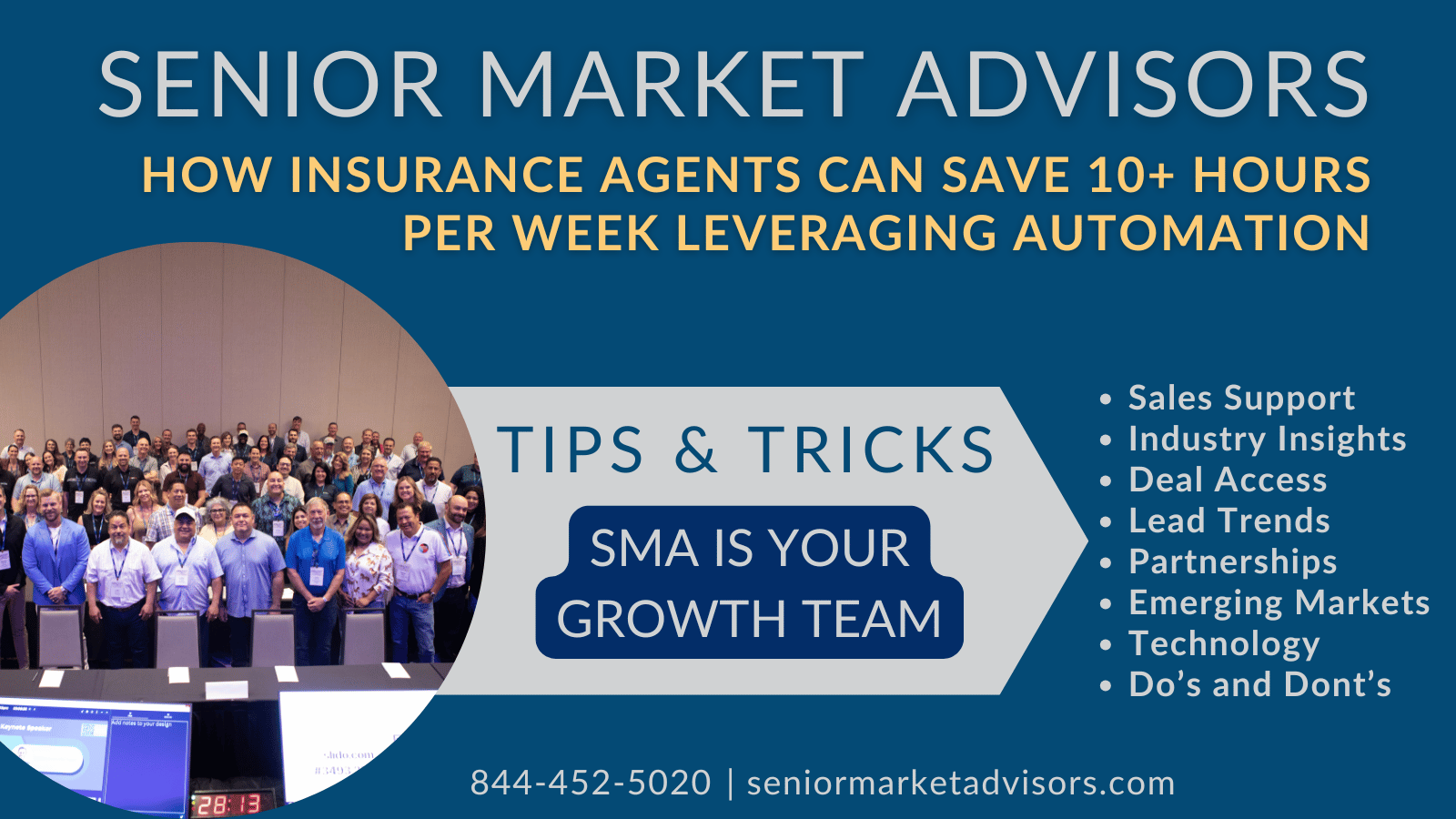How To Advertise Your Services On Facebook
It’s nearly impossible to run a business in 2017 without using social media for digital marketing. Social media can help drive people to your website or directly to your contact information. You can generate your own leads for minimal effort and low cost by running Facebook advertising campaigns.
Step One – Create Your Facebook Page
To use Facebook advertising, you’ll need a business page. You can do this from your personal Facebook account – just log in, look for “pages” on your left sidebar, then click “create new page” in the top right corner.
For the page name, use something like “[Your Name] – Medicare Insurance Agent.” If you don’t have a logo, use a friendly and professional photo of yourself as the profile picture and find a simple background to use as your cover photo, or create and edit one using a free designer like Canva. Make sure to include easy-to-find contact information.
The most important tip to remember is to brush up on your compliance. Avoid using carrier logos, especially if you aren’t licensed to sell with that carrier, and don’t reveal information that clients aren’t supposed to know. Don’t share client names with other clients, don’t contact random people without permission, etc. Facebook is best for creating an easy way for clients to find you. So, how can they find you?
Create A Post
Create an advertisement for your services. It can include an image of a happy older couple smiling, or it can be a simple text box that tells clients you are booking appointments to help people purchase Medicare. Use bright, easy-to-read fonts and colors and simple language that even those who have never heard of Medicare can understand. Your goal is to get people to want to talk to you.
Boost Your Post
If you’ve just created your Facebook page, you probably don’t have any “likes” or viewers. A good way to start is by boosting your advertisement so that it will show up on senior and Medicare-eligible people’s Facebook newsfeeds even if they haven’t already liked your page. When you create a post, you will have the option to click “boost,” which will bring you to a page where you can create an advertisement. You can then set a dollar amount that you want to spend (a maximum) and how long you want the ad to run for.
When it asks you to set your audience, be careful. You don’t want your audience to be too wide or it will never hit the right people. Choose your city and a few surrounding cities, and only market to people ages 64 and up (people eligible or almost eligible to enroll in Medicare). You can additionally choose to market only to people who have spent time reading about Medicare on Facebook – there are a lot of search filters.
Track Conversions
Whether or not people have started contacting you from your Facebook ad, you can tell if it’s working by checking Facebook’s Ad Manager. You can access the Ad Manager through business.facebook.com and find out how many people have seen and clicked on your ad. If it’s not working, think about what you can adjust – did your text make sense? Did you use a good image? Try a few things out with small budgets before you launch into an expensive campaign.