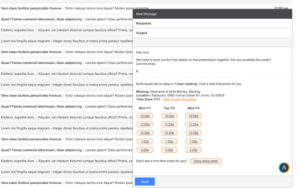8 Workflow Apps You Didn’t Know You Needed
As an insurance agent, you are truly your own business (even if you contract with an FMO like Senior Market Advisors)! It’s 2017, and that means there are thousands of apps that can help you run your business. Getting organized and communicating properly has never been easier. Here are eight workflow apps that will benefit both you and your clients.
Newton
Newton is one of the highest-rated email apps for individual use. It allows you to keep all your email in one convenient place. You’ll know when people have read your emails. You can snooze email notifications to make sure you see them later or send them to your desktop to remove the notification from your phone. You can also quickly access contact information from your senders, and you can easily connect with other apps like Evernote (for note taking and to-do lists) and Pocket.
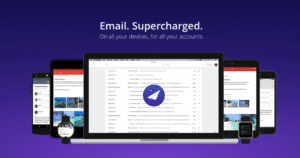
For the businessman that’s always on the go. If you’re always finding articles and links that you want to look at, but you’re constantly running around meeting clients, Pocket is for you. Save your online finds that you want to look at but can’t in the moment and find them all when you get home.

Grammarly
Once installed, Grammarly can help you with your grammar no matter where you’re typing. It catches simple mistakes, like typos and unnecessary commas, for free. A premium account will give you advanced grammar assistance. The app will explain what you did wrong and show you how to fix it. It’s better than most spell check tools out there and can save you from badly proofreading an important email.
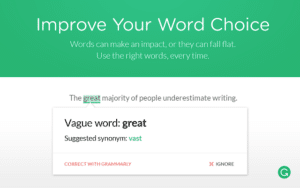
Buffer
If you aren’t using social media to expand your brand and find leads, you’re missing out on a major market. Buffer can help you manage all of that. With the app, you can schedule your social media posts in advance. Even if you’re with a client during social media prime time, your post can still go out at the exact time you want it to. It also conveniently stores all your social media platform information in one place, so you can manage your Facebook, Instagram, Twitter, and other accounts all from one app.

Zapier/Flow
Zapier and Flow are both automation apps much like Buffer, but they manage much more than social media accounts. These wonderful apps are ways to control all of your other apps in one place. That means everything from your email to your calendar and everything in between. Their respective websites include lists of all the apps that are compatible. Flow is designed more for businesses, and Zapier is great for individual use.
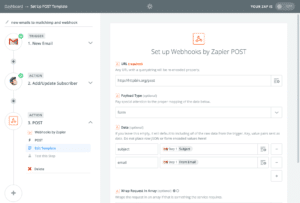
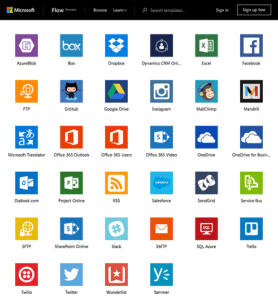
Mailvelope
If you’re sending important private data (like a client’s personal information), you may consider using an app like Mailvelope that adds extra protection to your emails. Mailvelope has an encryption system that adds on to the saftey precautions that Gmail already has in place.
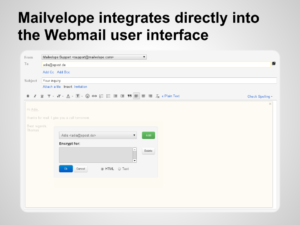
Google Dictionary
This chrome add-on is a great way to quickly find a definition without having to open a new tab or browser window. All you have to do once it’s installed is double click on a word to reveal its meaning and pronunciation. The only catch is that the click action only works when you’re in your Gmail inbox. If you’re browsing the web and need a definition, you can click a little dictionary icon in your toolbar to type in a word. It’s quicker and easier than searching google.
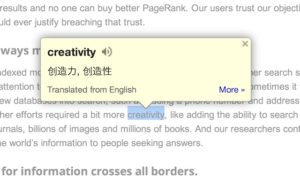
Assistant.to
This is not your average calendar app. Assistant allows you to schedule your availability and then let others select what time works best for them. It’s also a chrome attachment, so everything stays right in your Gmail account. No tab or window switching required!